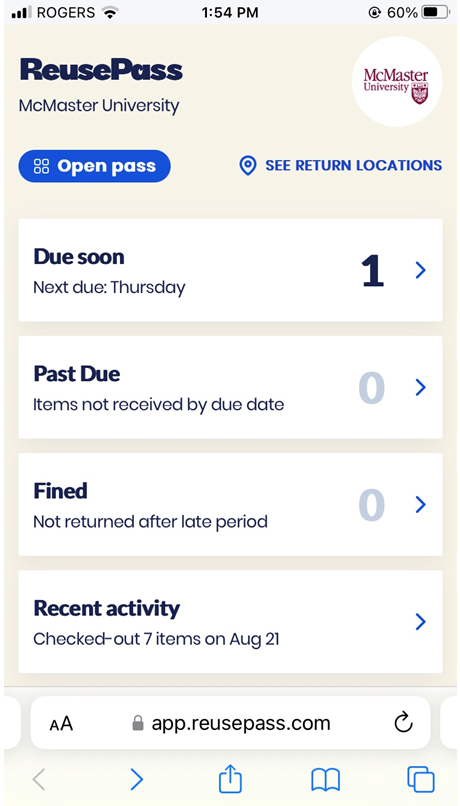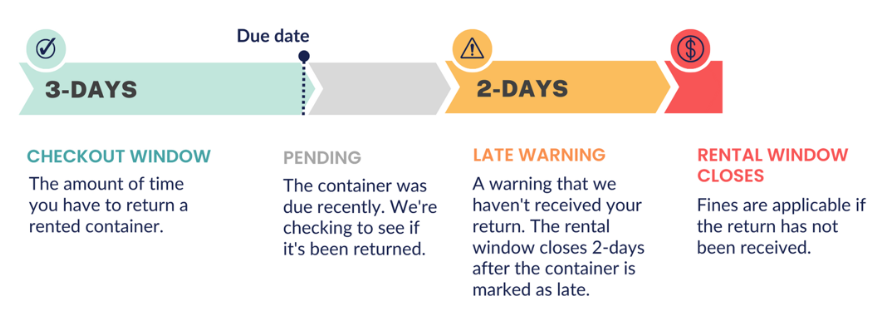Expandable List
ENJOY. Order your to go order in a “green container” and check out with your ReusePass. Scan your ReusePass at the cash in Centro and at the pick up stations in the Bistro.
RETURN. Return your empty container to the Commons or Mary Keyes “Choose to Reuse” bin to avoid late fees. Used containers will be washed and sanitized in our dish room.
REUSE. Save the $1.25 paper takeout fee and reduce waste by selecting to dine-in or “Choose to Reuse” each time you eat at Centro @ Commons or Bistro @ Mary Keyes.
Students, staff, and faculty can participate in the Choose to Reuse program. The program makes checking out a reusable container a lot like checking out a library book!
To download/access your ReusePass – go to https://app.reusepass.com/mcmaster and enter your phone number. Once you’ve verified your phone number, you’ll be asked to sign in with your MacID and password. Don’t worry, it’s a fast process!
Once you’ve acknowledged the terms, you’ll get access to your ReusePass account. Open your pass. You can add it to Apple Wallet or screenshot it to save it to your phone. A Centro cashier will scan this QR code along with the reusable container at checkout to associate the container with your account – just like checking out a library book!
You can access your account at any time using https://app.reusepass.com/mcmaster.
Once you check out your first container, you’ll receive an SMS from ReusePass with details on how the program works and a link for how to access your ReusePass account. You can reference your ReusePass account to see a full record of all the containers you’ve checked out, when they are due back, and if you’ve missed any due dates.
Containers should be returned to the Choose to Reuse collection bins in the Commons lobby or the Mary Keyes lobby. Containers should be empty before returning.
You do not need to scan them. The dishwasher team will take care of that.
Containers are due back 3 days after checkout. If you fail to return within that 3-day window, the container will be marked as “Late”. You have 48 hours to return a “Late” container; containers that are not received by the end of the “Late” window will be liable for a $5.00/container charge, charged to your student account at the end of the semester. This fee will cover the cost to repurchase the container.
Containers that are shown under the “Due soon” section of your ReusePass account are containers you have recently checked out that are still within the 3-day checkout window and have not yet been scanned in by a team member.
Containers that have not been returned by the end of the 3-day checkout window will be marked as late. Don’t worry, late doesn’t mean charged! Once a container is late, you have 48 hours to return it. Containers that are not received by the end of the late window will be liable for an $5.00 charge. Charges will be posted to student accounts at the end of the semester.
No, you are not able to microwave the containers due to the RFID technology that has been added this year. Microwaving the container may damage the tag and could impact our ability to scan your container back in to avoid late fees.
That’s ok; you can access your ReusePass on a desktop computer or laptop at https://app.reusepass.com/mcmaster. Then you print out your QR code and ensure you have it on you at cash out.
Sorry, at this time we can only give out reusable containers if they are connected to a personal QR code.